The Chatter Group feed within a Working Group provides members the ability to email, or post messages to other members.
- Log into the ASA Community Platform.
- Click on “Member Groups” and then click on the Working Group Name link to get to the group page.
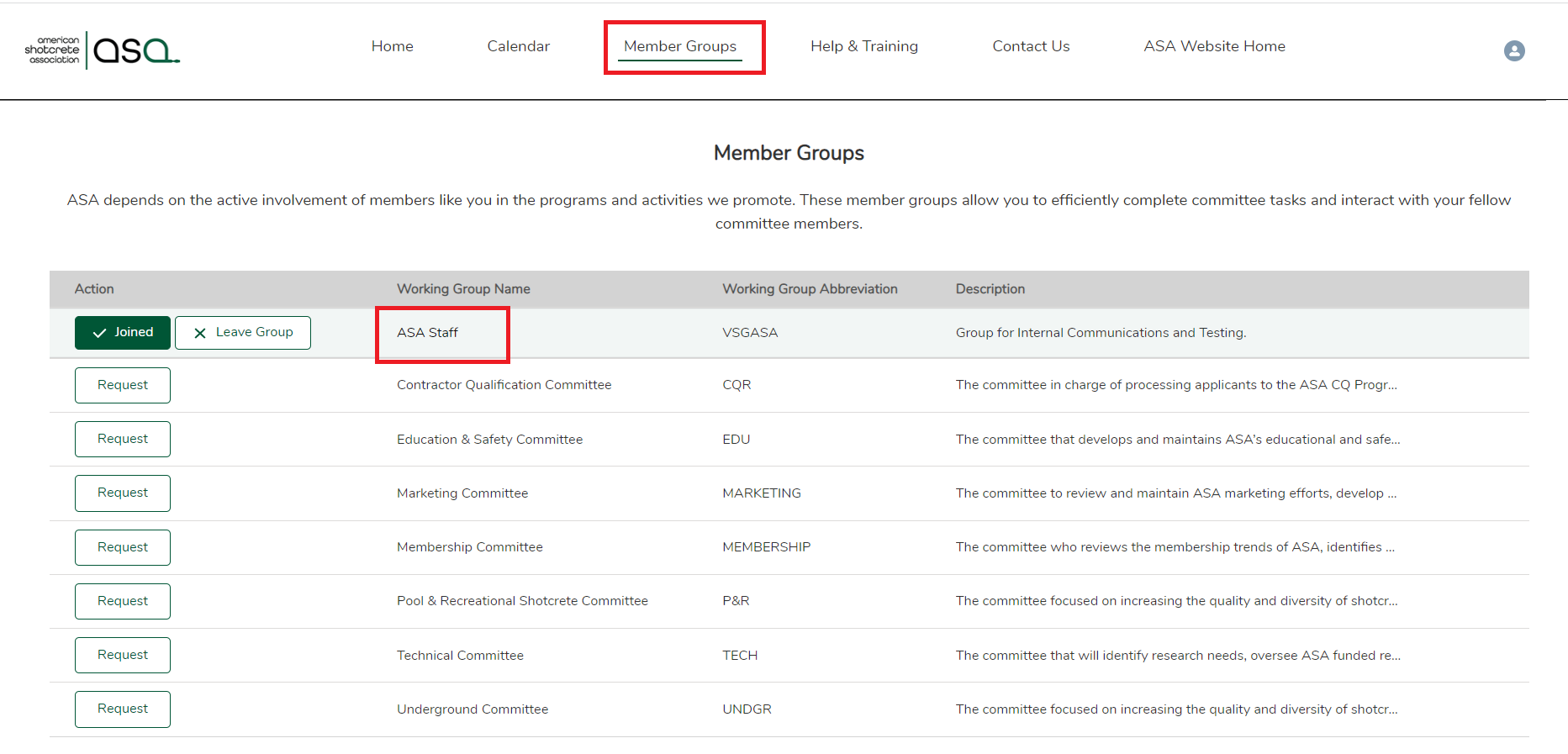
3. On the Working Group page, click on “Feed” tab.
4. To email the group directly, copy the “Chatter Group Feed Email Address” and paste it into the “To” field of your email application (Outlook, Gmail, etc.). When the email is sent, it will get logged in to the Chatter Group Feed.
5. You can also post updates, announcements, etc. to the group directly on the Chatter Group Feed page. Group members will receive an email with the post.
-
- Enter your message, format it, add any attachments, and click on “Share”.
- For the best results, type your message directly into the post. You can copy and paste individual URL’s but avoid copying and pasting large amounts of previously formatted text, as the formatting will not carry over.
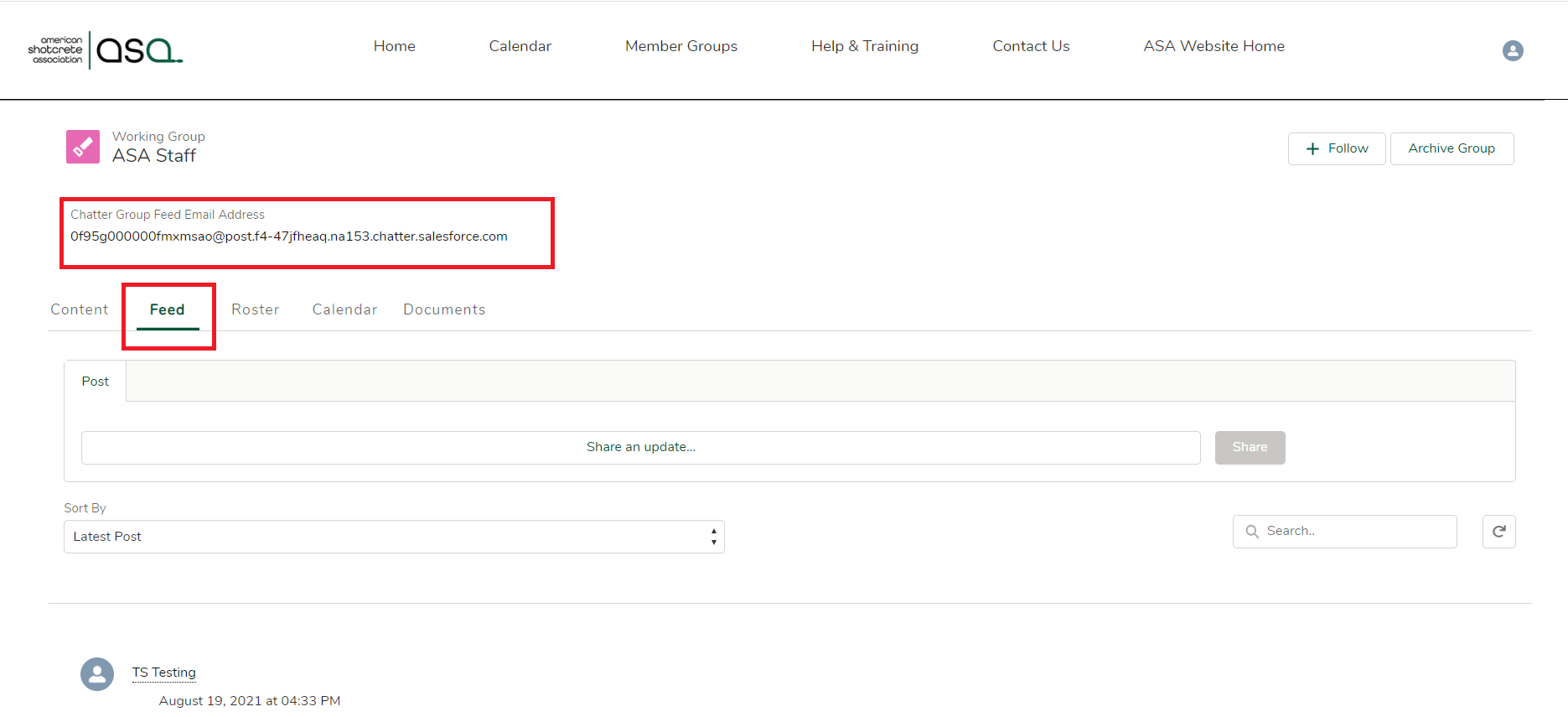
6. Remember these posts may be viewed by all group members so keep the content “sociable”, and avoid all comments that may be viewed in conflict with our anti-trust policy (https://shotcrete.org/wp-content/uploads/2020/01/AntitrustPolicy.pdf)
7. Comments that are inappropriate will be removed by staff and the member potentially removed from the Group.
8. If you see a comment that you consider inappropriate, please contact staff immediately so that we may review it and remove it when needed.
9. Notification preferences can be set on a per-group basis under “My Profile –Group Notification Settings” to all, daily, weekly or limited (announcements only)


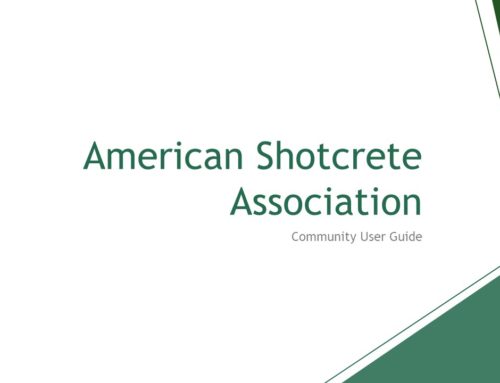




Leave A Comment