- Log into the ASA Community Platform.
- Click on “Member Groups”
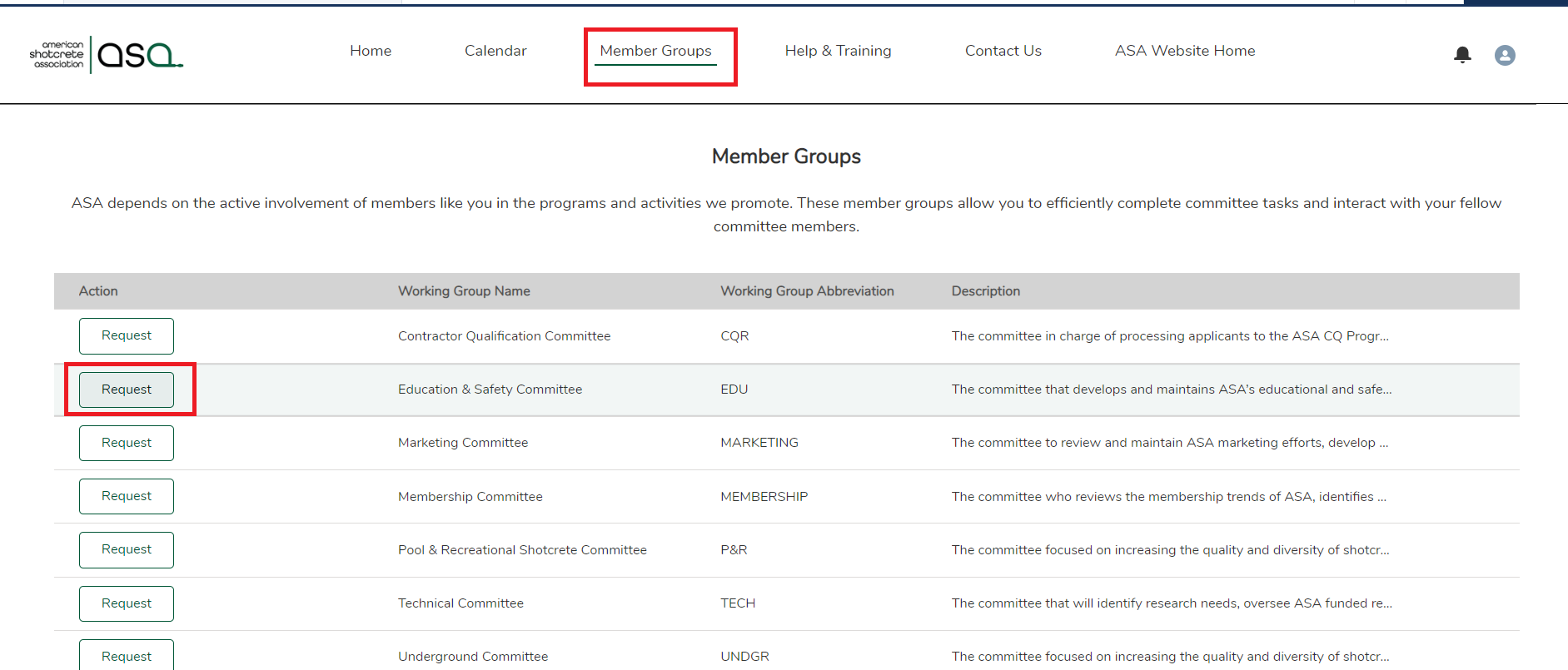
- Here you will see the groups in which you are currently joined. To join another group, click on “Request”.
- Once your request has been approved, you will receive an email that you have been added to the group.



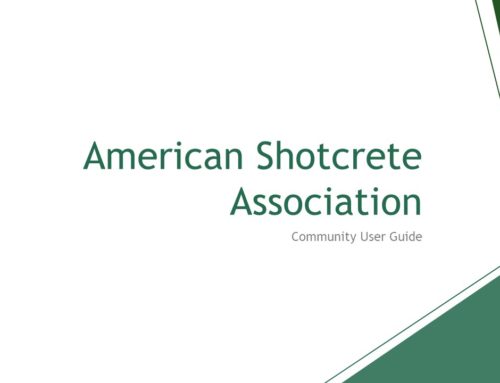



Leave A Comment