-
- Log into the ASA Community Platform.
- Click on your profile icon at the top right.
- Click “Profile”
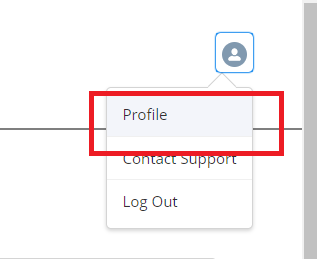
4. Click the “Edit” button at the top right.
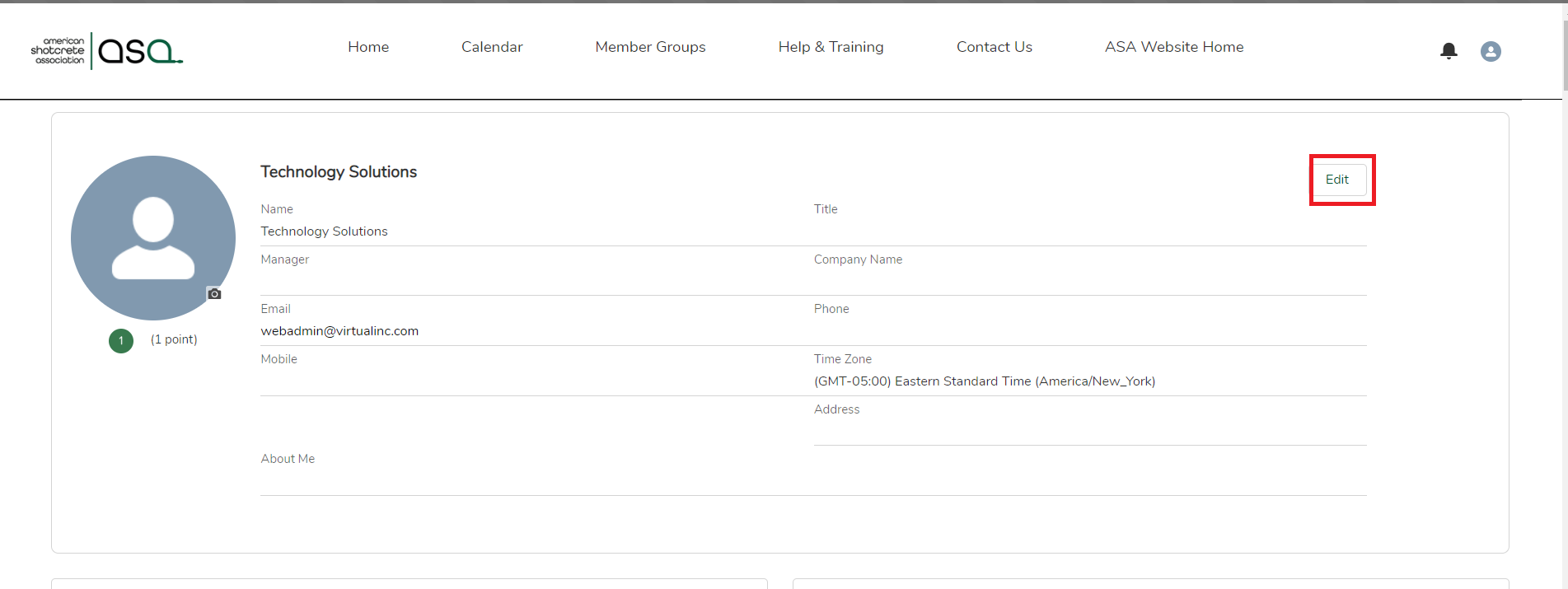
5. Review all information and make any necessary changes.
6. When finished, click “Save”.
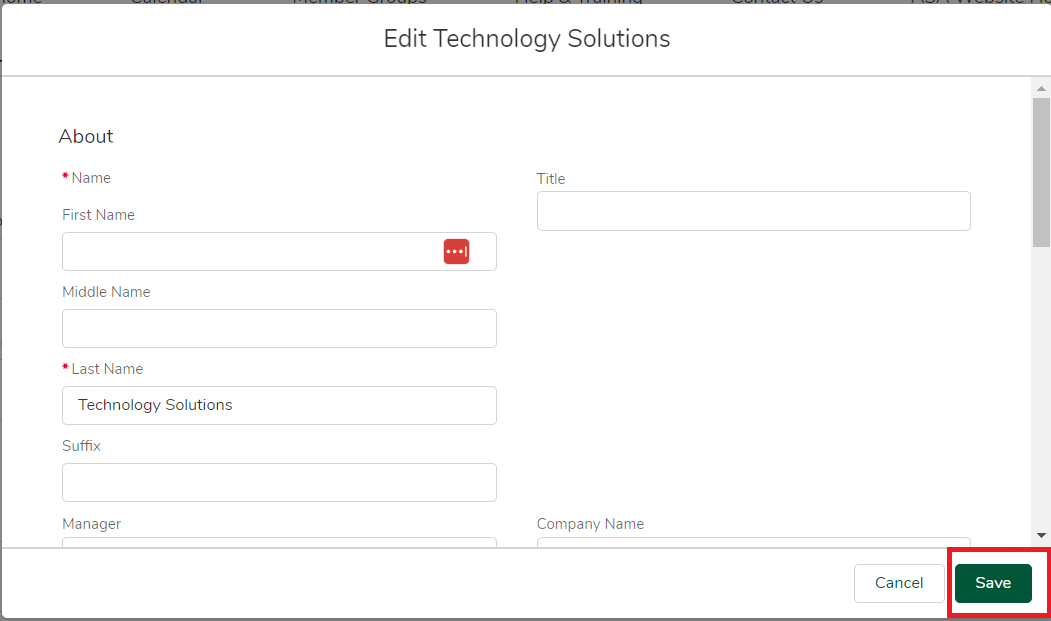
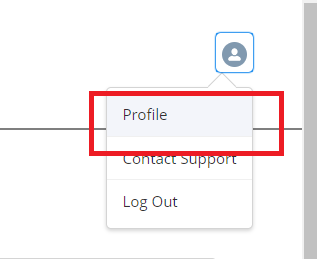
4. Click the “Edit” button at the top right.
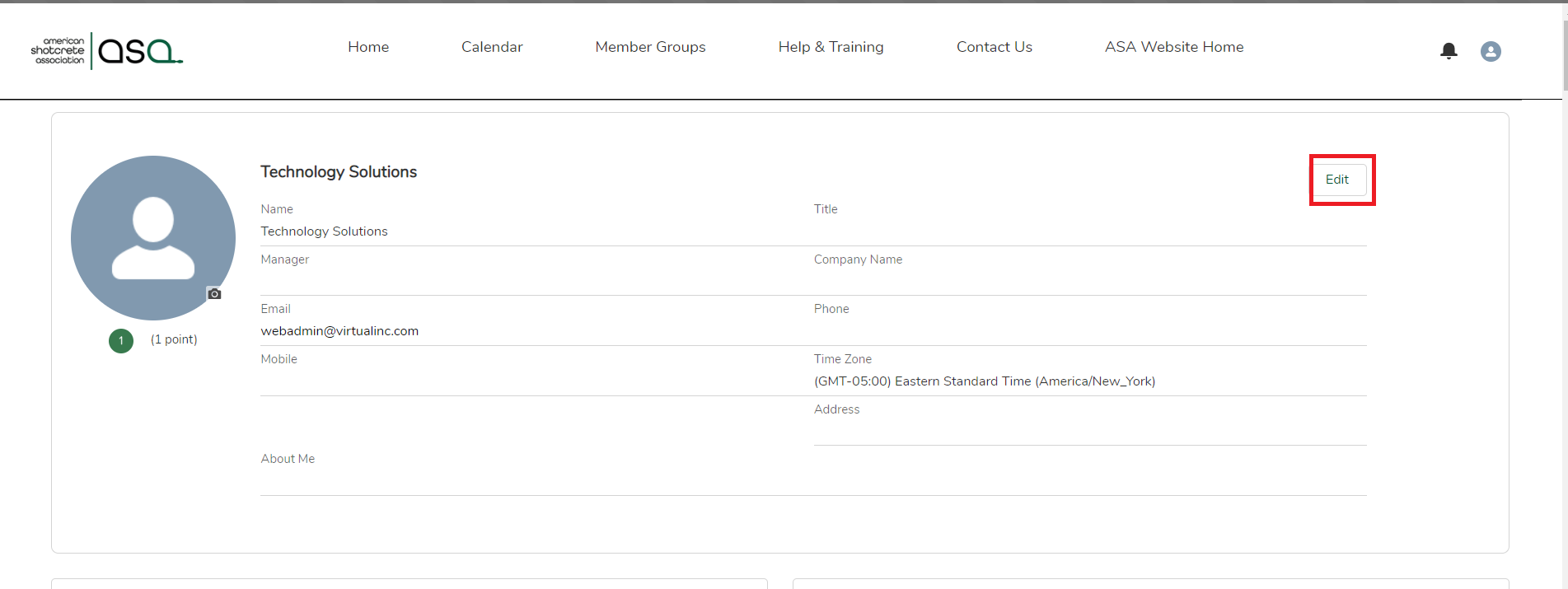
5. Review all information and make any necessary changes.
6. When finished, click “Save”.
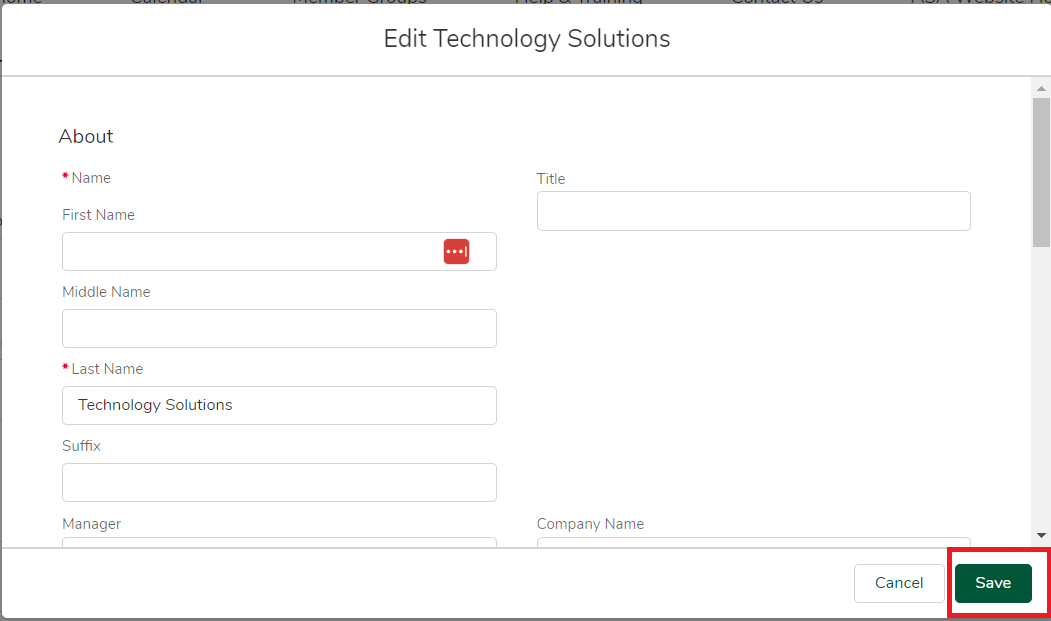
Leave A Comment