If you are a Primary Contact, you can create additional member accounts. You also can edit member information, as well as deactivate any members that should no longer have access to the platform.
- Log into the Community Platform.
- Click on your profile icon at the top right.
- Click on “Profile”.
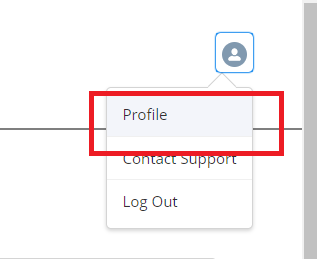
- In the “Manage Users section, click on “Add New Community User”:
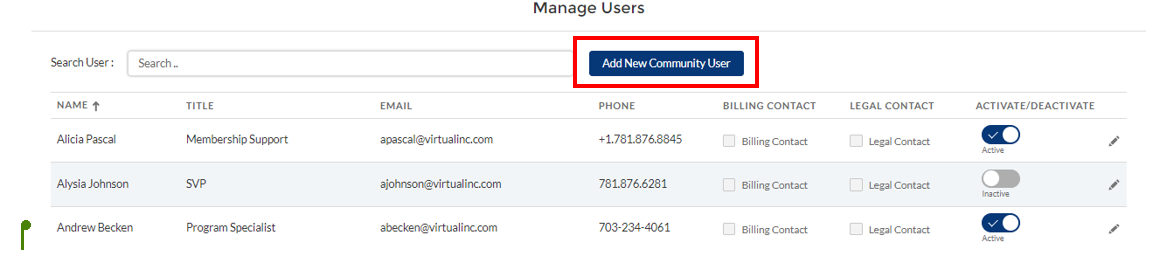
- Complete the fields in the “New User” pop-up:
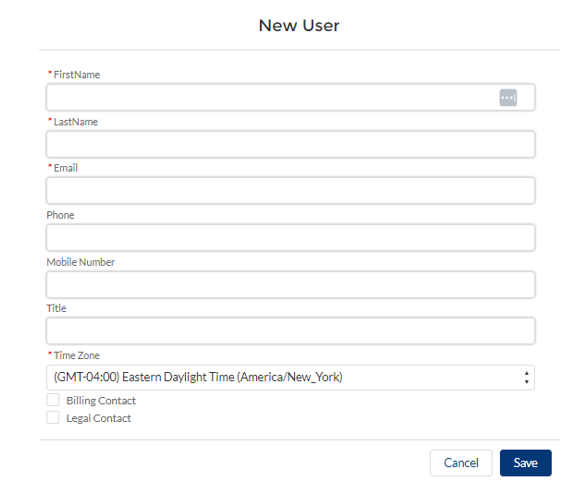
6. When finished, click “Save”. The new member will receive an email with a link to the portal.
7. To edit information on a member, search for the user and them click on the pencil icon to the far right:
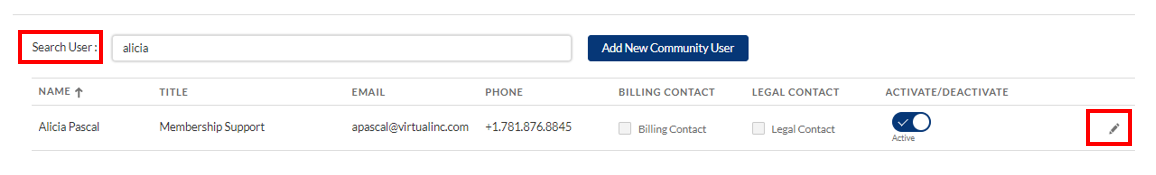
8.Once the record is in edit mode, you can update the user’s Title, Email, Phone and Billing/Legal Contact information. Then click on the disk icon on the right to save:
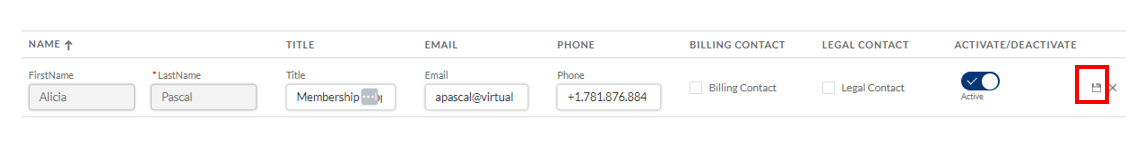
9. To deactivate a user, click on the Activate/Deactivate button:
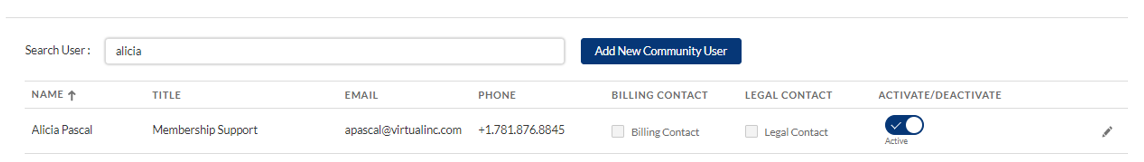
10. Click “OK” in the pop-up to confirm. The user will then show as inactive on the list.
11.You can also re-activate inactive users using the same process.


Leave A Comment