- Log into the ASA Community Platform.
- Click on the “Contact Us” menu item.
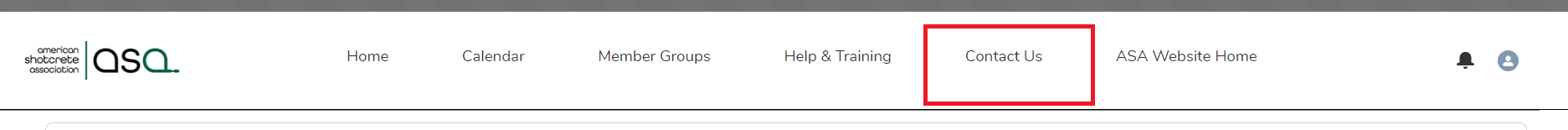
- OR, click on your profile icon at the top right an click on “Contact Support”.
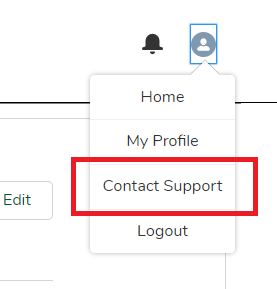
- Fill out all required fields and if applicable upload a file.
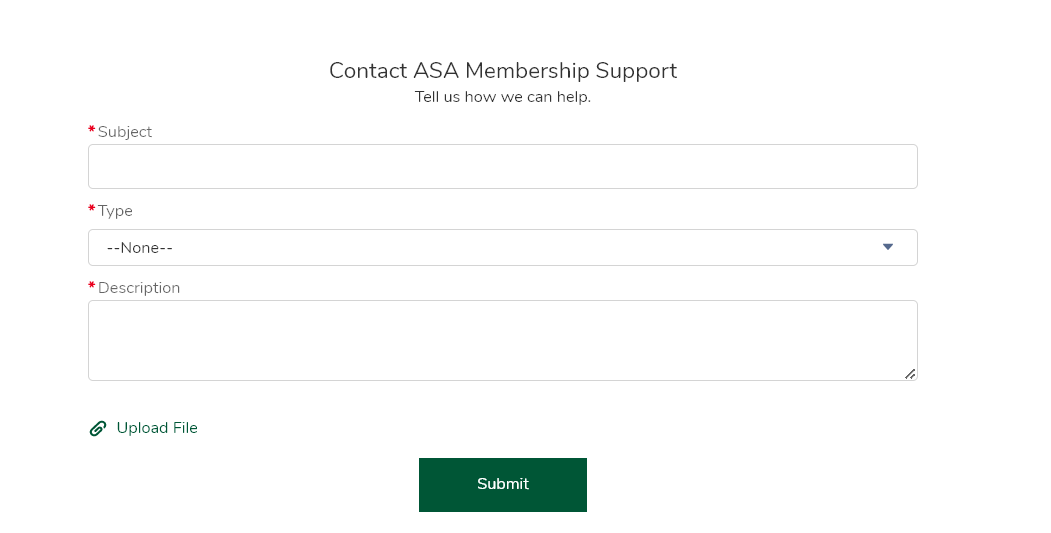
- When finished, click “Submit”.
- The page will reload and you’ll get a confirmation message saying that the case was created.
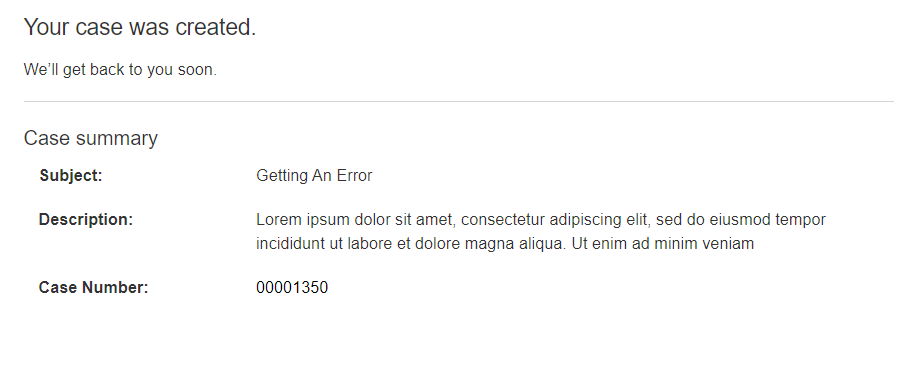
- If you would like to review the case, click on the case number on the page.



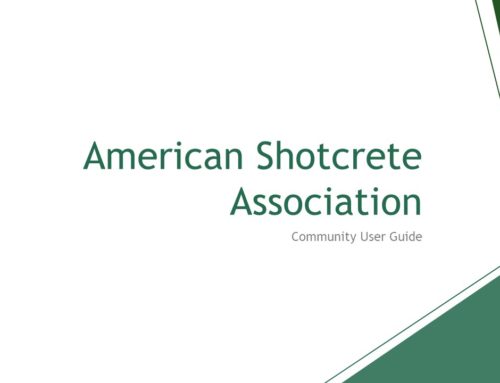



Leave A Comment